reading-notes2
https://m7madmomani2.github.io/reading-notes2
HTML

What is HTML ?
HTML stands for HyperText Markup Language. It is used to design web pages using a markup language. HTML is the combination of Hypertext and Markup language. Hypertext defines the link between the web pages. A markup language is used to define the text document within tag which defines the structure of web pages. HTML is a markup language that is used by the browser to manipulate text, images, and other content to display it in the required format.
## Some HTML Characteristics :
- Easy to understand: It is the easiest language you can say, very easy to grasp this language and easy to develop.
- Flexibility: This language is so much flexible that you can create whatever you want, a flexible way to design web pages along with the text.
- Linkable: You can make linkable text like users can connect from one page to another page or website through these characteristics.
- Limitless features: You can add videos, gifs, pictures or sound anything you want that will make the website more attractive and understandable.
- Support: You can use this language to display the documents on any platform like Windows, Linux or Mac.
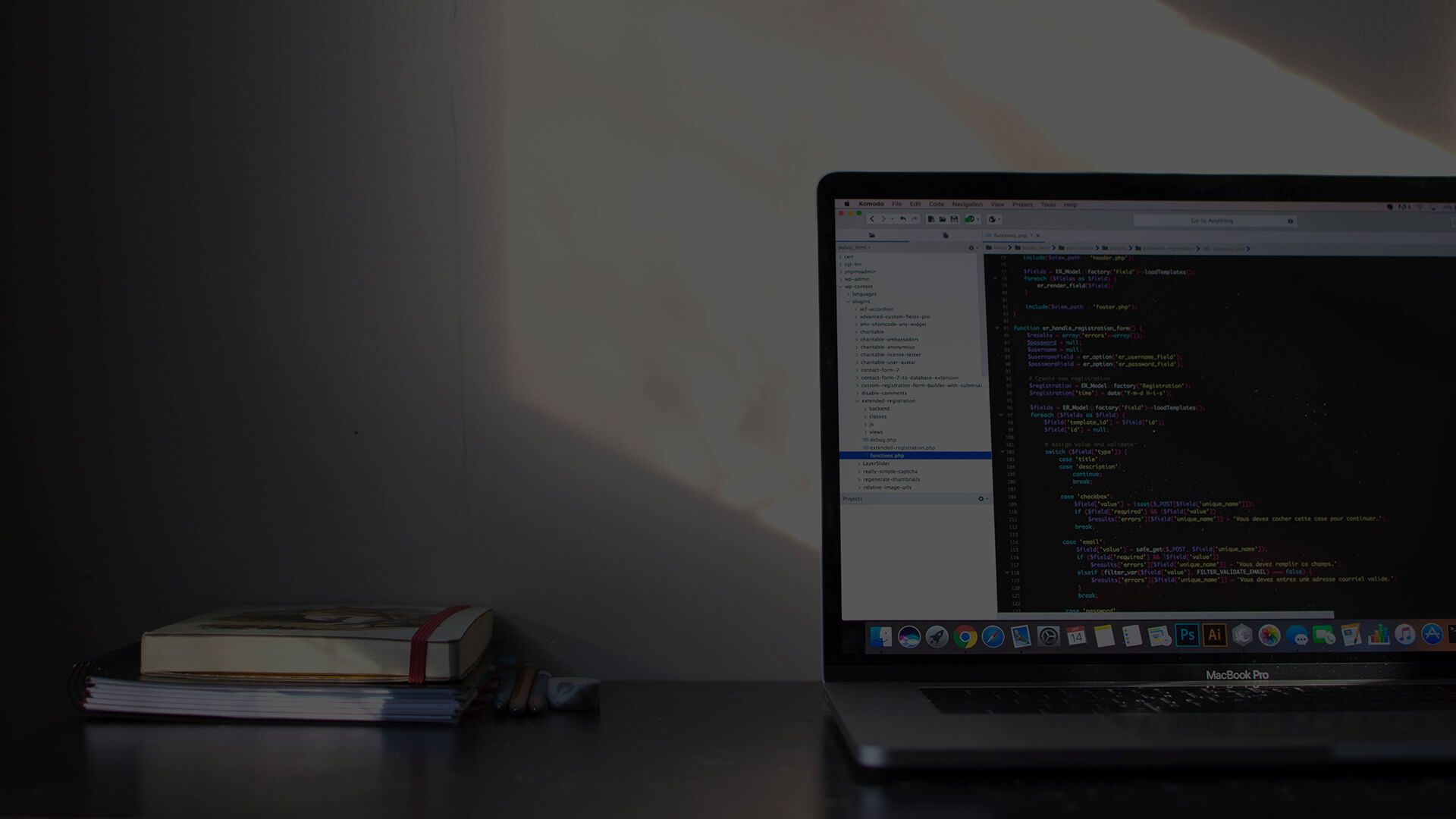
let’s find out some HTML tags
- The <!DOCTYPE html> declaration defines that this document is an HTML5 document
- The <html> element is the root element of an HTML page
- The <head> element contains meta information about the HTML page
- The
element specifies a title for the HTML page (which is shown in the browser's title bar or in the page's tab) - The <body> element defines the document’s body, and is a container for all the visible contents, such as headings, paragraphs, images, hyperlinks, tables, lists, etc.
- The < h 1 > element defines a large heading
- The < p > element defines a paragraph
HTML Structure of Pages

EXTRA MARKUP
- DOCTYPES tell browsers which version of HTML you are using.
- You can add comments to your code between the < !– and – > markers.
- The id and class attributes allow you to identify particular elements.
- The <div> and elements allow you to group block-level and inline elements together.
cut windows into your web pages through which other pages can be displayed. - The tag allows you to supply all kinds of information about your web page.
- Escape characters are used to include special characters in your pages such as <, >, and ©.
HTML5 LAYOUT
- The new HTML5 elements indicate the purpose of different parts of a web page and help to describe its structure.
- The new elements provide clearer code (compared with using multiple <div> elements).
- Older browsers that do not understand HTML5 elements need to be told which elements are block-level elements.
- To make HTML5 elements work in Internet Explorer 8 (and older versions of IE), extra JavaScript is needed, which is available free from Google.
PROCESS & Design
- Site maps allow you to plan the structure of a site.
- Wireframes allow you to organize the information that will need to go on each page.
- Design is about communication. Visual hierarchy helps visitors understand what you are trying to tell them.
- You can differentiate between pieces of information using size, color, and style.
- You can use grouping and similarity to help simplify the information you present.
JavaScript

What is JavaScript ?
JavaScript is a cross-platform, object-oriented scripting language used mainly for enhancing the interaction of a user with the webpage. In other words, you can make your webpage more lively and interactive, with the help of JavaScript( having animations, clickable buttons, popup menus, etc.).
Some js Characteristics :
- Object-Centered Script Language
- Client edge Technology
- Validation of User’s Input
- Else and If Statement
- Interpreter Centered
- Ability to perform In Built Function
- Case Sensitive format
- Light Weight and delicate
- Statements Looping
- Handling Events
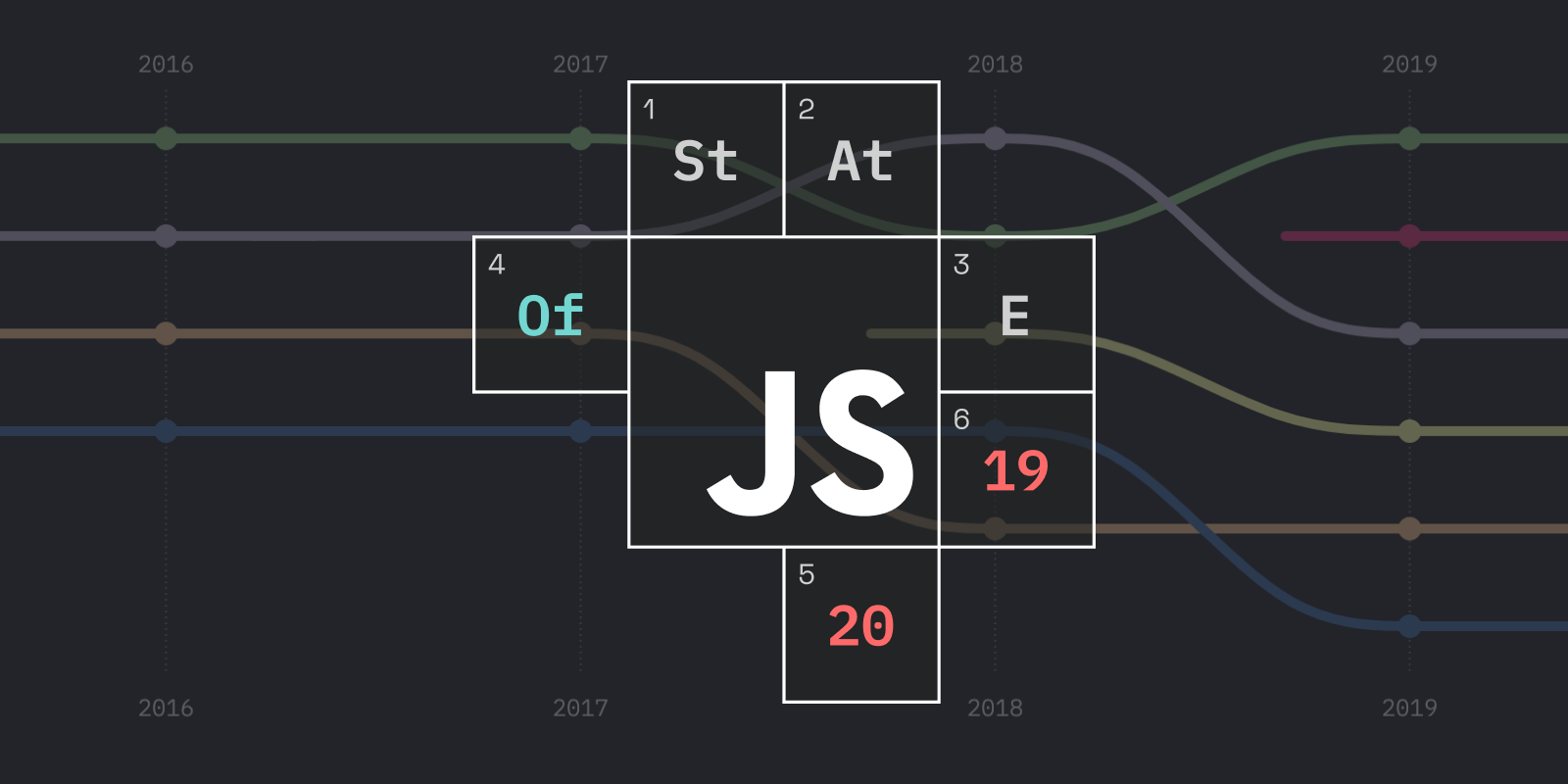
Basic Operators of JS
- +— Addition
- -— Subtraction
- *— Multiplication
- / — Division
- (…) — Grouping operator, operations within brackets are executed earlier than those outside
- % — Modulus (remainder )
- ++ — Increment numbers
- – — Decrement numbers
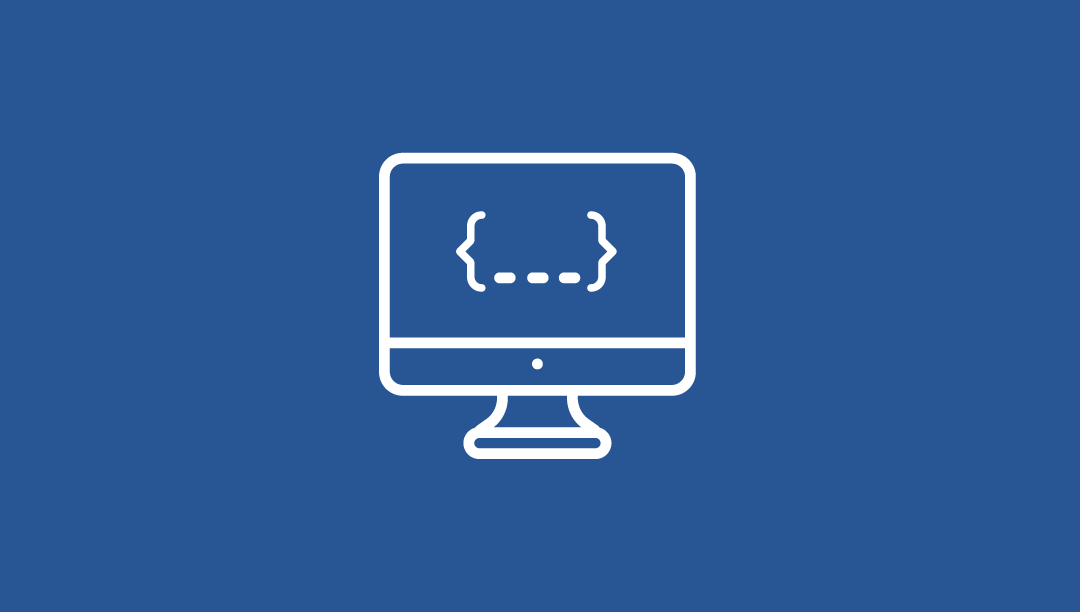
let’s find out some Data Types of JS and
- Numbers —> var age = 23
- Variables —> var x
- Text (strings) —> var a = “init”
- Operations —> var b = 1 + 2 + 3
- True or false statements —> var c = true
- Constant numbers —> const PI = 3.14
Comparison Operators
| Operator | Description | Example |
|---|---|---|
| (==) | Equal to: true if the operands are equal | 5==5; //true |
| (!=) | Not equal to: true if the operands are not equal | 5!=5; //false |
| (===) | Strict equal to: true if the operands are equal and of the same type | 5===’5’; //false |
| (!==) | Strict not equal to: true if the operands are equal but of different type or not equal at all | 5!==’5’; //true |
| (>) | Greater than: true if the left operand is greater than the right operand 3>2; //true | |
| (>=) | Greater than or equal to: true if the left operand is greater than or equal to the right operand | 3>=3; //true |
| (<) | Less than: true if the left operand is less than the right operand | 3<2; //false |
| (<=) | Less than or equal to: true if the left operand is less than or equal to the right operand | 2<=2; //true |
Loops: while and for
- for Loops Syntax:
- for(statement1; statement2; statment3)
- {
- lines of code to be executed
- }
- while Loops Syntax
- while(condition)
- {
- lines of code to be executed
- }